SegoSteve®

Connection between SegoSoft and the practice's own patient administration system
Anyone acquainted with the simple and reliable handling of SegoSoft documentation software will find that SegoSteve instrument administration offers a product featuring the simple operation and user-friendliness of all Comcotec products while also providing excellent process reliability.
Secure administration of sterile materialsSegoSteve offers paperless, simple and fast assignment of sterilisation batches and instruments to the patient.
Sterile goods administration with security
- Simple and fast assignment of the instruments used for the patient to the digital patient file
- Efficient add-on for paperless documentation of the sterile-materials cycle
- Connection to practice management using interfaces standardised all over Europe
- Accessible in the practice software at any place of treatment
Protect yourself from the risk of potential claims - Efficient, fast and secure
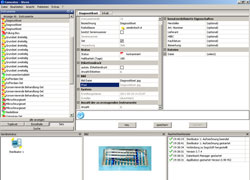
SegoSteve – the efficient add-on for paperless documentation of the sterile-materials cycle
With SegoSteve, documentation of the entire sterile-materials cycle can now at last be completely paperless, ranging from documentation of the preparation processes using SegoSoft and print-out of barcode labels for identification of sterile materials using SegoLabel through to documentation of use in patients using SegoAssign.

SegoSoft Steve sterile-materials administration allows simple administration of your instruments in a manner appropriate to your practice

Recording of connected medical equipment (sterilisers, thermodisinfectors) is automatic. After a recording process the release screen will immediately appear, clearly assigning the instruments to the process.



Operating manuals
Connectivity
Supported devices
Productfolder
Videos
SegoSoft - Product videoComcotec - The company (German)
System requirements
Sego®is designed to run on standard personal computers. The configurations given here have been tested on a number of different systems.
Recommended
- Adobe Acrobat Reader*, recommended Version 11.08 or higher
- Backup system
Operating systems
- MS Windows 10*
SEGO®s data security and access management functions may be restricted if used with other operating systems.
Hardware (recommended)
- CPU frequency of min. 3 GHz (4 GHz or higher recommended)
- Min. 4 GB RAM (8 GB ore more recommended)
- SVGA graphics system with 1,024 x 768 pixels (21” monitor, HD 1,920 x 1,080 recommended)
- Hard drive with min. 256 GB free memory (500 GB and above recommended)
- If no serial interface is available on the PC, it is possible to integrate serial devices via USB interface with SegoSerial Industrial Grade Converter
- Internet** (Ethernet recommended)
** Urgently required for Internet-ready devices; with corresponding add-ons and with remote support – it is otherwise not possible to guarantee the full and correct function of the system!
Product
Version
SegoSoft Process documentation
7.0.74
SegoLabel
3.7.26
SegoAssign
1.6.59
Upgrade from version 6 to 7
With the introduction of the new SegoSoft - Version 7, the support for SegoSoft - Version 6, in relation to signature renewals and software updates, will be terminated on 01.09.2016.To upgrade from version 6 to 7, please fill in the current ServiceCard application.
With this registration you will receive your 11 - digit number that you need for the upgrade.

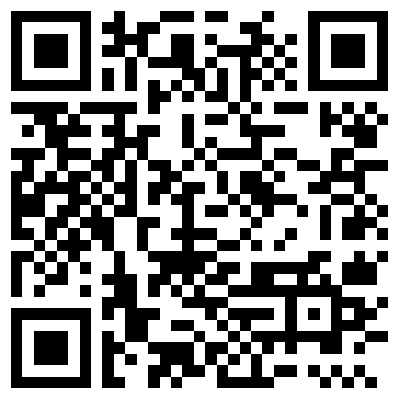
Accessories
SEGO | CONNECT - The perfect connection for the practice network
SEGO | LABEL - Software for label printing
Consumables
![]() Paper Seals with indicator Class 1 according to DIN EN ISO 1114 0-1
Paper Seals with indicator Class 1 according to DIN EN ISO 1114 0-1

SegoSoft – no worries, thanks to Service Card
Comcotec offers SegoSoft users a comprehensive software-servicing and maintenance contract for optimum customer care.
The ServiceCard bundles all services necessary for problem-free use into a clear and easily calculable package.
We ask for your understanding that without ServiceCard no phone support can be done.
Your ServiceCard offers you the following:
- Email and telephone support for all application-specific questions
- Constant software updates to comply with the latest documentation regulations
- Renewal of the digital signature every other year SegoSoft product updates
Apply immediately the ServiceCard for your comprehensive care and support.


